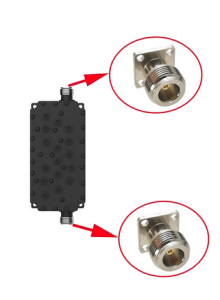Step 0 – Install the Briffy Dashboard
The first thing you should do is install the briffy dashboard. It functions so much better that the one that comes with the miner (and can be reverted if you like the junk one that came with it). The dashboard also fixes a big security hole. Get the dashboard here: Pisces P100 Briffy Dashboard. The briffy dashboard is simple to install.
 Note: The script takes a little time to install, several minutes, be patient. When the install completes on your Pisces Miner you’ll have a screen full of the commands used to install the new briffy dashboard, turn off the old dashboard, create an admin user, and turn on ssh on the Pisces so you can log in and get a command prompt. This dashboard is now the official Pisces Dashboard.
Note: The script takes a little time to install, several minutes, be patient. When the install completes on your Pisces Miner you’ll have a screen full of the commands used to install the new briffy dashboard, turn off the old dashboard, create an admin user, and turn on ssh on the Pisces so you can log in and get a command prompt. This dashboard is now the official Pisces Dashboard.
Pisces Disk is Full
When the disk is full on your Pisces Miner it’s because the blockchain has used up all the freespace. The fix for a Pisces Miner full disk is to clear the Helium Blockchain and do a blockchain fast sync. Lucky for you Moorphlo came up with a script to take care of this, made it easy to install and shared it. The Pisces resync script will do all the dirty work for you and has an automatic cron job that watches disk space and takes care of this while you sleep. Find the Pisces Miner resync.sh script here: moophlo pisces-miner-scripts resync.sh
Pisces Mining Troubleshooting Guide
The Pisces P100 Troubleshooting Guide is full of helpful information to guide you through getting the Pisces miner working.
Pisces P100 Hotpost Troubleshooting Guide
‘Fast Sync’ – Getting Blockchain up to Height
Syncing is the process the miner uses to catch up with the current block chain. The ‘Height’ is the current level, and the ‘Miner Height’ and ‘Live Height’ values ought to be close. My current status is the dashboard shows:
Fully Synced
Miner Height: 1243502
Live Height: 1243498
I had trouble with my miner not syncing for the first 5 days. In the end what worked for me was to use the dashboard tools to ‘stop mining’ then used ‘fast sync’. Withing 30 minutes the ‘fast sync’ had completed and in 2 hours I was caught up in blockchain live height (2 days later though, the helium miner still shows syncing, but dashboard says ok, Another tool to check status on is Hotspotty says ok). Word on the streets is the helium explorer is slow to update so we will see if it updates soon.
Logs, Logs, Logs
One of the struggles with the whole mining experience is there is little summary information to guide one through the maze. The logs are full of all kinds of details that makes it difficult to wade through. Here is a log analyzer that is helpful. If you installed the dashboard then php7.3 is installed already. You can check that in ssh at command line with by typing php -v, and you should get version information.
Inigoflores Helium Miner Log Analyzer
Getting Help on Discord
There is a help channel on Discord. Discord was developed for gamers and so is ‘different’. It’s also not the easiest place to use but is full of lots of your friends helping each other. To get there follow this invite: Pisces P100 Hotspot Help on Discord
If you look at the bottom of the page where you can type a messages you’ll see it says:
You don’t have permission to send messages in this channel.
This is in the gaming nature of Discord and you have to solve the puzzle. The solution is that need to take one action in order to be able to post messages. Take a look to the left and you’ll see a channel called ‘# get-p100-role‘, click that and you’ll see a single message that says something about ‘reacting to the message’ At the bottom is a green react icon. Click it and you’ll see the number increase. Once you’ve survived that challenge you can post messages. But read first, as your question has probably already been asked. It’s easier to use Discord App on computer than on phone or the web. So get the app for your computer.
Pisces Support on Discord
Also on Discord is the official Pisces Support channel. If you followed the link above to Discord than you should see this channel in the sidebar.
Pisces SAW Filters
The Lora module on Pisces Miners before V3 were did not have SAW filters installed. Those with V3 Lora modules do not need the SAW filter as it’s built in. V1 modules did not have a shiny metal cover, V2 and V3 have covers with the version number printed on them below the serial number. Official Pisces Announcement on Twitter
SAW Filters are devices that removed extraneous signals outside the range of the Lora range for your locale. In EU Lora uses 868mhz (865mhz-870mhz). in US Lora uses 915Mhz (902mhz-928mhz), others should look this up. The SAW filter essentially blocks reception of signals outside the Lora band. This comes as a cost, and the SAW filter reduces overall reception by 2-3db. There is a higher cost filter that works with less signal loss but at a price. The Cavity filter has a signal loss of only about 0.5db but costs with shipping are on the order of $100USD vs $25USD for the SAW Filter. Commercial industries use the Cavity filter because of their low loss.
One thing point of consideration is whether or not you really need a SAW or Cavity filter in the first place. What these filters are excluding are nearby transmissions. So if you have lots of radio signals around, are in a city for instance, with many cellular towers, radio towers, television towers, etc, then the SAW filter might be a definite need. On the other hand, if you are in a rural location far from transmitters then you probably don’t need one. Since we can’t see or hear radio signals, it’s really hard to know just by looking. The only real way to know is to either a) buy a SAW filter and try it, seeing it you earn more HNT, then if so consider buying a Cavity filter. or b) Buy a Vector Network Analyzer (VNA), hook it up to your antenna feed and view the incoming signals. At a price of about $100USD, the VNA device costs way more than a SAW filter and about the cost of a Cavity Filter.

For Cavity filters, search of AliExpress.com and have one shipped direct from China. Make sure to choose the correct frequency for the Cavity filter for what is the licensed range in your country.